INTERACTIVE LEARNING TECHNOLOGIES
6000 so'm

INTERACTIVE LEARNING TECHNOLOGIES
Interactive Learning Technologies — Transforming Modern Education
Interactive learning technologies are digital tools and systems that engage students actively in the learning process. Unlike traditional passive learning, these technologies promote collaboration, creativity, and critical thinking through real-time interaction, multimedia, and personalized feedback.
1. Key Benefits of Interactive Learning Technologies
- Enhanced Student Engagement: Interactive tools such as gamified quizzes, simulations, and virtual classrooms make lessons dynamic and enjoyable. Students participate more actively, which improves attention and motivation.
- Personalized Learning: AI-driven learning platforms adjust content and pace based on each student’s needs, allowing for a customized learning experience.
- Real-Time Feedback: Tools like clickers or digital assessment systems provide instant feedback, helping both students and teachers identify strengths and weaknesses.
- Collaboration and Communication: Digital platforms encourage teamwork, group discussions, and communication across different devices and locations.
- Flexibility and Accessibility: Online platforms and mobile apps allow students to learn anytime and anywhere, ensuring education remains accessible to all learners.
2. Interactive Whiteboards and Smartboards
Interactive whiteboards transform classrooms into engaging environments by enabling teachers and students to interact directly with digital content. These boards allow users to write, draw, and manipulate objects, making learning more visual and hands-on.
- Real-Time Annotation: Teachers can highlight and edit digital content directly on the board.
- Access to Online Resources: Internet-connected boards provide access to multimedia lessons and global learning materials.
- Recording and Playback: Lessons can be recorded for revision or for students who missed class.
- Collaborative Use: Multiple users can interact simultaneously, promoting group work and discussions.
- Multimedia Integration: Videos, animations, and audio can be easily incorporated, appealing to various learning styles.
Result: Interactive whiteboards make classes more inclusive, participatory, and effective for learners with different needs.
3. Gamification and Game-Based Learning
Gamification uses game mechanics—such as points, levels, and leaderboards—to enhance learning motivation. Game-based learning goes further by making games the core learning environment.
- Increased Motivation: Game elements encourage consistent participation and effort.
- Safe Environment for Mistakes: Students can experiment and learn from errors without fear of failure.
- Improved Retention: Interactive games boost memory and understanding of complex topics.
- Collaboration and Competition: Team challenges enhance social interaction and problem-solving.
Examples: Kahoot! for quiz games, Duolingo for language learning, and Classcraft for classroom management gamification.
4. Learning Management Systems (LMS)
LMS platforms are central hubs for organizing digital education. They bring together resources, assignments, grades, and communication into a single online environment.
- Centralized Access: All course materials, assignments, and feedback are stored in one place.
- Assignment Submission: Students upload tasks digitally; teachers grade and comment online.
- Gradebook: Teachers can track progress and manage performance analytics efficiently.
- Discussion Boards & Messaging: Facilitate communication and peer learning beyond class time.
- Mobile Learning: Most LMS systems have apps that support learning on smartphones and tablets.
LMS platforms like Moodle, Canvas, and Google Classroom are now essential in hybrid and online learning environments worldwide.
5. Challenges of Interactive Learning Technologies
Despite their advantages, interactive learning technologies face several challenges:
- Cost and Accessibility: Hardware and software can be expensive, and not all students have equal digital access.
- Training and Skill Development: Teachers need professional training to integrate these tools effectively.
- Technical Issues: Software bugs or connectivity problems can disrupt learning sessions.
- Reduced Human Interaction: Over-reliance on technology may limit personal communication and empathy in the classroom.
6. The Future of Interactive Learning
The future of education lies in integrating AI, VR, and adaptive learning systems that make education smarter, more flexible, and deeply personalized. As technology continues to evolve, teachers’ roles will shift from information providers to facilitators and mentors guiding students through self-directed learning.
Conclusion
Interactive learning technologies have transformed education into an engaging, student-centered experience. From smartboards and gamified platforms to AI-driven LMS tools, they empower students to take charge of their own learning journey while helping teachers track and support progress more effectively.
“Technology will not replace teachers, but teachers who use technology effectively will replace those who don’t.” — Sheryl Nussbaum-Beach
=== Taqdimot 1 ===
Interactive Learning Technologies
=== Taqdimot 2 ===
Table of contents
Key Benefits
Features
Centralized access to resources, assignments, and grades
AI-driven tools that adjust to each student’s pacen
01
03
02
04
Benefits of Interactive Learning Technologies
Interactive Whiteboards and Smartboards
Learning Management Systems (LMS)
Adaptive Learning Technologies
=== Taqdimot 3 ===
Introduction
Interactive learning technologies encompass tools and methods that engage students actively in the learning process, often through digital and multimedia resources. These technologies are designed to enhance engagement, facilitate real-time feedback, and support personalized learning paths.
Game-based learning incorporates game elements—such as points, leaderboards, and levels—into educational activities. This approach is effective in keeping students motivated and encourages competition and collaboration.
=== Taqdimot 4 ===
Benefits of Interactive Learning Technologies
01
Key Benefits
=== Taqdimot 5 ===
Enhanced Student Engagement
Interactive technologies make learning more dynamic and engaging, encouraging students to participate actively rather than passively consuming information. Tools like gamified quizzes or interactive simulations keep students interested and motivated.
Personalized Learning Experience
=== Taqdimot 6 ===
Real-Time Feedback and Assessment
Tools like clickers and student response systems provide immediate feedback, helping students gauge their understanding and allowing teachers to identify areas that may need more clarification.
Promotes Collaboration and Communication
=== Taqdimot 7 ===
Flexibility and Accessibility
Mobile apps and online learning platforms make education more accessible, allowing students to learn at their own convenience, whether at home, in a classroom, or on the go.
Development of Critical Thinking and Problem-Solving Skills
=== Taqdimot 8 ===
Interactive Whiteboards and Smartboards
Teachers can annotate directly on documents, websites, or other digital content during the lesson.
Many interactive whiteboards are connected to the internet, allowing teachers to access a wide range of online educational resources.
Lessons can often be recorded and replayed, which is particularly helpful for revision purposes or for students who missed the class.
Real-Time Annotation and Notes
Access to Online Resources
Recording and Playback
=== Taqdimot 9 ===
Interactive Whiteboards and Smartboards
Hands-On Interaction with Content
Teachers and students can write, draw, and manipulate objects directly on the screen, creating an interactive experience that enhances engagement.
=== Taqdimot 10 ===
Interactive Whiteboards and Smartboards
Collaborative Activities
Multiple users can interact with the board at once, allowing for collaborative group work and discussions.
=== Taqdimot 11 ===
Interactive Whiteboards and Smartboards
Multimedia Integration
Smartboards can display videos, images, and other multimedia resources, enriching lessons with visual and auditory elements.
=== Taqdimot 12 ===
Benefits
Increases student engagement by making learning more interactive.
Supports various learning styles by combining visual, auditory, and hands-on activities.
Encourages collaboration and teamwork, essential for developing communication skills.
These features make interactive whiteboards and smartboards powerful tools for creating a more dynamic, inclusive, and effective classroom environment.
=== Taqdimot 13 ===
Gamification and Game-Based Learning
Levels and Progression
Points and Rewards
Leaderboards and Competition
Quests and Challenges
Storytelling and Narratives
Instant Feedback and Progress Tracking
Carry out cultural immersion
Embrace mistakes and stay motivated
=== Taqdimot 14 ===
Benefits of Gamification and Game-Based Learning
Increased Motivation and Engagement
Encourages Collaboration and Social Skills
Enhanced Retention and Understanding
Provides a Safe Environment for Failure
Supports a Growth Mindset
A
E
B
F
=== Taqdimot 15 ===
Examples of Gamified Learning Tools
Classcraft: A tool that turns classroom management into an interactive game, where students earn points for positive behaviors and academic achievements.
Kahoot!: A platform for creating and playing quiz-based games that reinforce learning topics.
Duolingo: A language-learning app that uses points, streaks, and leveling up to keep learners engaged.
Online games:
Online games:
=== Taqdimot 16 ===
Learning Management Systems (LMS)
Overview: Learning Management Systems (LMS) are digital platforms designed to support the management, delivery, and tracking of educational content. They centralize all learning materials, assignments, grades, and communication in one accessible online space, providing a structured and efficient approach to digital learning.
=== Taqdimot 17 ===
Key Features of LMS
Students and instructors can access all course materials—such as e-books, multimedia resources, and more—in one place, making it convenient and organized.
Assignments can be uploaded and submitted directly on the LMS.
A built-in gradebook allows teachers to enter grades, track progress, and provide feedback on individual assignments.
Single Access Point:
Assignment Submission and Tracking:
Gradebook:
=== Taqdimot 18 ===
Key Features of LMS
Discussion Boards:
These allow students and teachers to communicate outside class, fostering discussions, group work, and peer-to-peer learning.
=== Taqdimot 19 ===
Key Features of LMS
Private Messaging:
Messaging features enable direct communication between students and instructors for personalized feedback or clarification on course content.
=== Taqdimot 20 ===
Key Features of LMS
Announcements and Notifications:
Teachers can post updates, reminders, or important announcements, and students receive notifications for upcoming deadlines or new content.
=== Taqdimot 21 ===
Key Features of LMS
LMS platforms often include quiz and assessment tools that allow teachers to create interactive quizzes, surveys, and tests.
LMS systems often include tools that allow instructors to track student performance and engagement.
Many LMS platforms have mobile apps, allowing students and teachers to access course materials and participate in discussions from their smartphones.
Quizzes and Assessments:
Progress Tracking and Analytics:
Mobile Accessibility
=== Taqdimot 22 ===
Challenges of Interactive Learning Technologies
Many interactive learning tools, such as smartboards, tablets, and specialized software, can be expensive to purchase and maintain.
Not all students have equal access to the internet or devices needed for interactive technology, which can create disparities in learning opportunities.
Technology requires regular updates and sometimes technical support.
Cost and Accessibility
Digital Divide
Ongoing Maintenance and Upgrades
=== Taqdimot 23 ===
Challenges of Interactive Learning Technologies
Teachers need training to effectively integrate interactive tools into their teaching.
Interactive technologies often require a shift from traditional teaching styles to more facilitative or student-centered approaches.
Training sessions take time, which may add to teachers’ already demanding schedules, leading to reluctance or difficulty in adopting these tools.
Skill Development
Adapting Teaching Methods
Time Constraints
=== Taqdimot 24 ===
Challenges of Interactive Learning Technologies
Overuse of technology may lead to a reduction in traditional interpersonal communication skills and face-to-face interaction.
There’s a risk that technology-driven activities become passive or superficial, especially if used as a substitute for interactive teaching rather than a supplement.
Glitches, internet outages, or software malfunctions can disrupt learning, creating frustration for both teachers and students
Reduced Face-to-Face Interaction
Passive Learning
Technical Issues and Disruptions
=== Taqdimot 25 ===
THANK YOU VERY MUCH FOR YOUR ATTENTION!
Follow us on social media!
💡 Download the full “Interactive Learning Technologies” presentation on Slaydchi.uz
Slaydchi.uz — a resource for educators, students, and institutions offering ready-made presentations in education and technology.
| 5 |
|
0 |
| 4 |
|
0 |
| 3 |
|
0 |
| 2 |
|
0 |
| 1 |
|
0 |



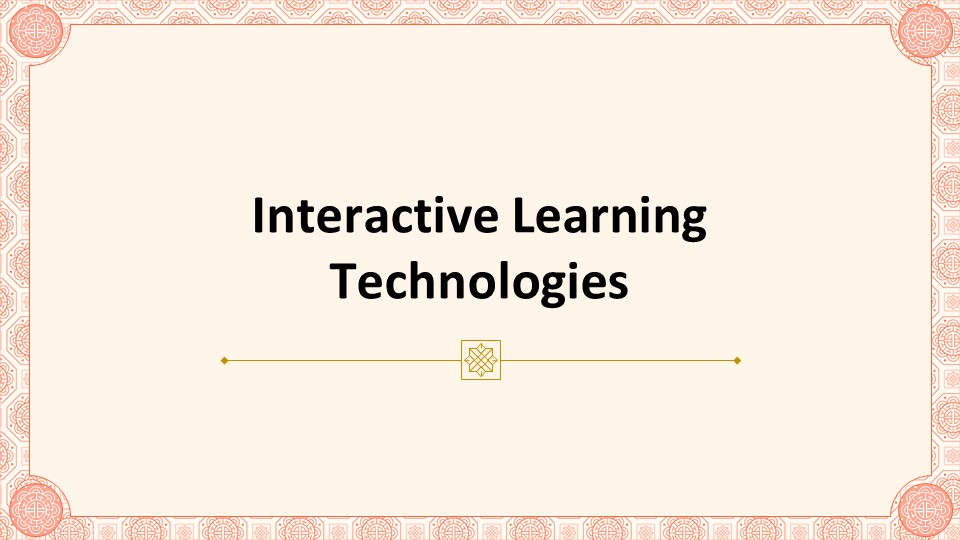
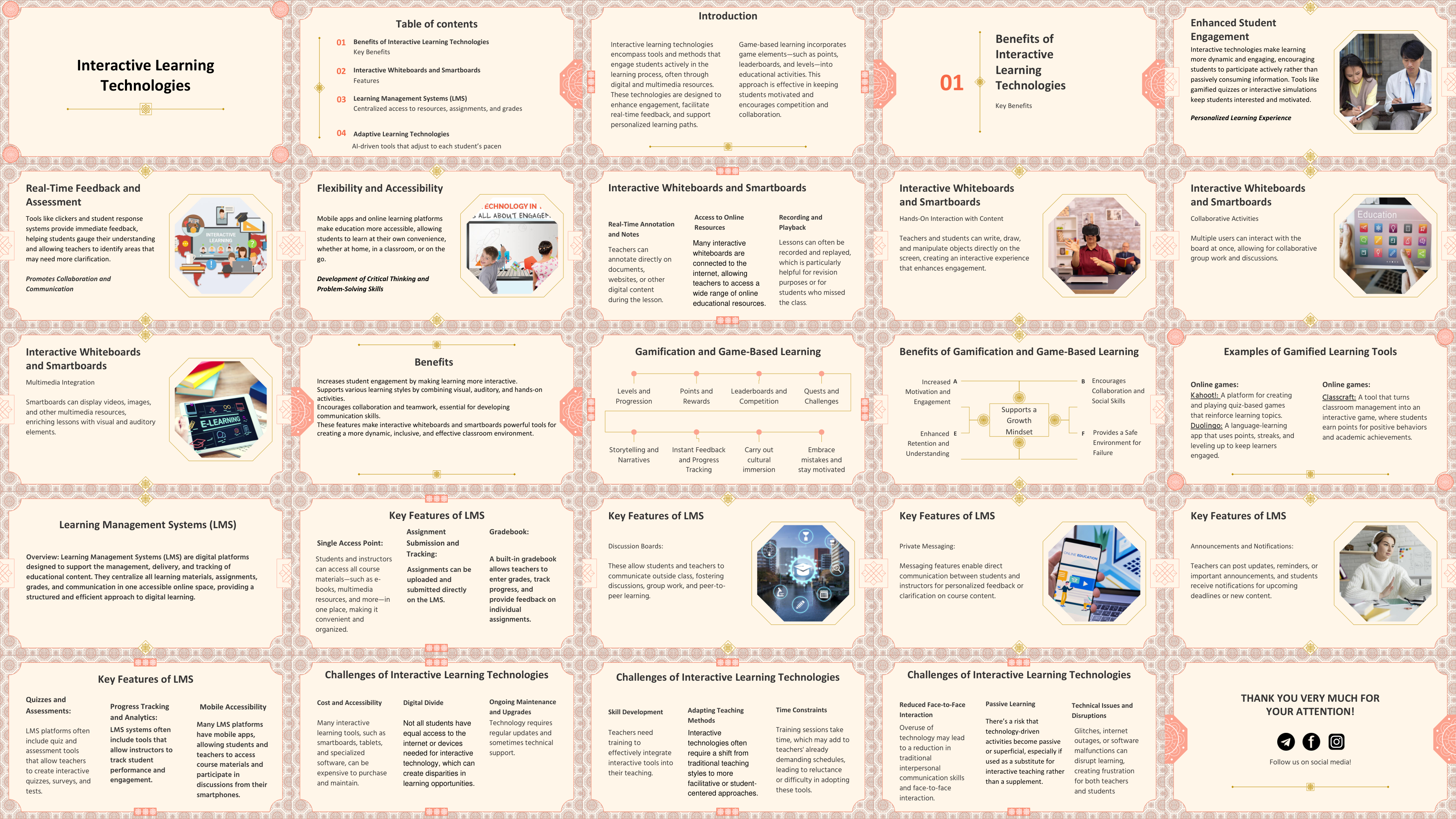


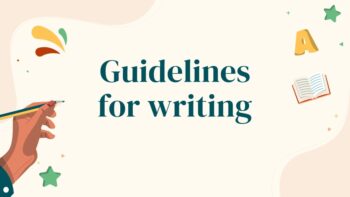

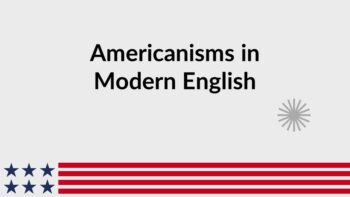
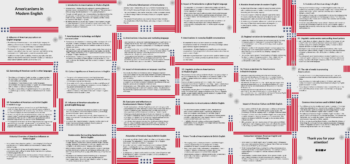




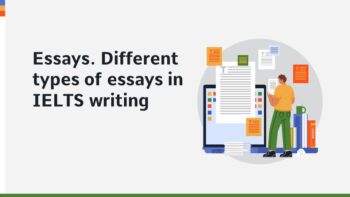

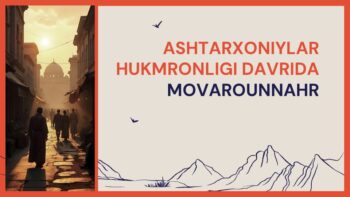





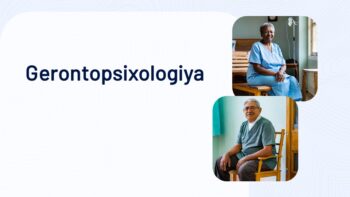

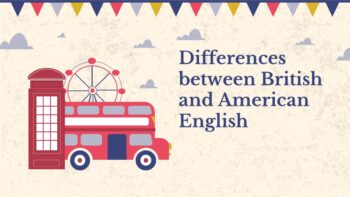





Sharhlar
Hali sharhlar mavjud emas.